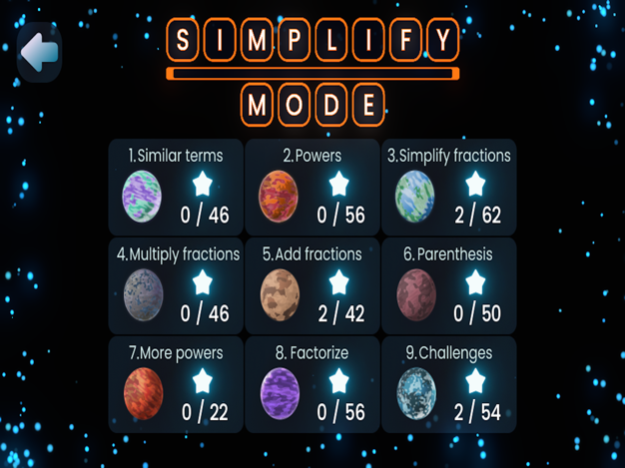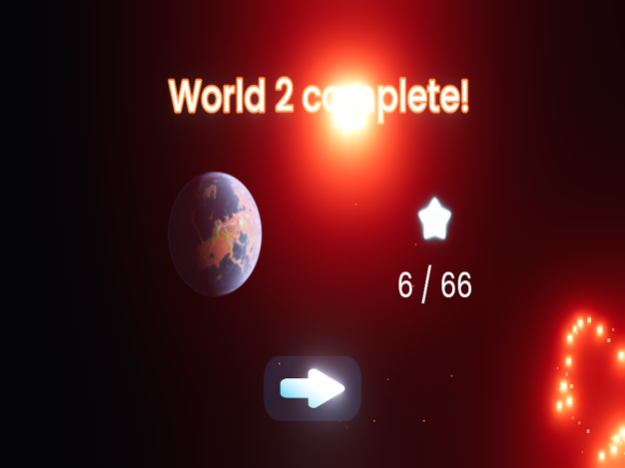Algebra Learner 1.25
Continue to app
Free Version
Publisher Description
Dynamic Algebra Simulator. Learn Algebra through simple drag and drop mechanics.
What if the rules of algebra and the rules of a game were the same? This is the basis for Algebra Learner. Learn to directly solve algebra problems through smart drag and drop mechanics where you can do anything you want, except break the rules of math. Explore all basic aspects of algebra through many worlds where each world teaches you a new unique mechanic. Learn to merge equal terms, create, and manipulate powers, cancel fractions, expand fractions, create fractions, multiply parenthesis, factorize expressions, and use it all to cancel more complex fractions. Enjoy the equation worlds, where you learn to move and switch, multiply and divide each side to clear out factors and terms. You will be solving complex math problems without even knowing it. Become an expert at Algebra Learning.
Feb 26, 2024
Version 1.25
- Updated main hub UI
- Added daily challenges in three difficulty settings
- Each world has been divided into chapters
- Tweaked user journey progression
- More statistics displayed
- Added Daily Streak
- Tutorials are now interactive
About Algebra Learner
Algebra Learner is a free app for iOS published in the Kids list of apps, part of Education.
The company that develops Algebra Learner is Carl Joakim Isaksen. The latest version released by its developer is 1.25.
To install Algebra Learner on your iOS device, just click the green Continue To App button above to start the installation process. The app is listed on our website since 2024-02-26 and was downloaded 0 times. We have already checked if the download link is safe, however for your own protection we recommend that you scan the downloaded app with your antivirus. Your antivirus may detect the Algebra Learner as malware if the download link is broken.
How to install Algebra Learner on your iOS device:
- Click on the Continue To App button on our website. This will redirect you to the App Store.
- Once the Algebra Learner is shown in the iTunes listing of your iOS device, you can start its download and installation. Tap on the GET button to the right of the app to start downloading it.
- If you are not logged-in the iOS appstore app, you'll be prompted for your your Apple ID and/or password.
- After Algebra Learner is downloaded, you'll see an INSTALL button to the right. Tap on it to start the actual installation of the iOS app.
- Once installation is finished you can tap on the OPEN button to start it. Its icon will also be added to your device home screen.